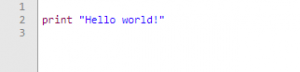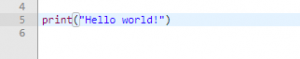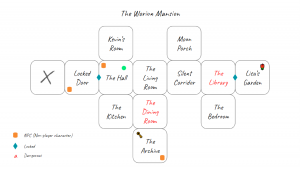Liger’s always different and so it was in round 5. Not just this class, every class. There were just so many things going on. So many trips and so many classes missed. To mitigate the result of missing classes, most of the essential classes gave students independence and the opportunity to do some self-learning and exploration. But each class had a different set of goals, or rules, if you may look at them that way. For Technology/Multimedia, it was to learn something new, develop on it and create a small project or product that demonstrates what it is. The only constraint was that the class only met for ONE WEEK in the whole round which was four hours, so we needed to really use our time in class wisely. Some of us even missed part of the time due to trips or other things. That being said, what did I choose to work on that I could learn and create a product out of in four hours? Pygame, a well-known Python module was what I chose to learn about and work on for the independent discovery, but not all in four hours though.
So what is Pygame? Essentially, it’s a module that allows you to create two-dimensional games with Python which would normally be hard to do without. There are other modules that allow you to do the same thing and are possibly even better of course, but Pygame’s like the first step, one of the simplest ones I can say. By knowing what Pygame is and having read the previous post about this class, you might be able to guess at why I chose this as the thing to work on. Well, 1. I already know some Python and this is based off it and 2. I love making games and this allows me to do so easily. So what was my goal or what was going to be my product? A game of course! But due to time constraints, I wasn’t sure if I was able to create a full-finished game or just part of a game. Since I knew that not much could be done in the given amount of time, I knew I had to work on it in my own time. Plus I had two trips later the week this was given to me which made me miss 2 hours of the class, so I had to start working as quick and as soon as possible.

The first step I took to making a game out of Pygame was to learn it as if it was learning another programming language. Well, I had to install it before I could use it of course, but that doesn’t matter. I started looking for tutorials on the basics of Pygame on its official site which didn’t prove to have many resources that were useful to me. It did have lots of documents and tutorials, but it was all in text and I figured it would be best if I looked for another way to learn. I tried avoiding texts because reading would take up much time, in return of little help. So I turned to YouTube. The first video that I clicked on was the ‘one’. It was just what I needed. The video was the first part of a 10-part series about making a game out of Pygame and it was created by the YouTube channel, Tech With Tim. He’s a great guy and he makes lots of useful videos and most of them are related to Python and Pygame which was exactly what I was looking for. After watching the first video, I started creating. I initially didn’t prepare or have an idea of what kind of game I wanted other than it to be a never ending game, but after watching the first video, I got the idea of recreating Hollow Knight by Team Cherry (Search it up. It’s a great game.) which at first seemed like a huge task, but I went with the idea anyway. After watching two videos, I stopped. I felt like I had what I needed to start. And so I spent the remaining time all on creating the game.

It was the usual coding process. Think until you get an idea. Something you want to add. Code it into the game. If it works, carry on. If it doesn’t, try to solve it. If you can’t solve it, move on. Else, still carry on. Sorry I’m talking in code. As I learned more about Pygame and added more things into the game, the big picture became clearer. I wanted a game with the story of Hollow Knight, but what you do in the game itself is you fight against a single enemy and every time you defeat it, it becomes stronger. It’s a never ending game. I didn’t want it to have levels because it would take a lot of time to create and because I had little time. The process of coding and putting everything together piece by piece was as fulfilling and pleasurable as it had ever been. My longing of wanting to create my own 2D game with keyboard controls, unlike Twitfall which was a text-based game, was fulfilled. In the process of making the game, I encountered many problems and some of them were so confusing that I had to check over it many times – more than I should’ve. But the bigger the problem, the more pleasure it would bring which was sort of the motivation for me to kept going. I would either solve a problem myself and it would satisfy me or it would be so hard that I had to search on the internet for help until I found answers to solve the problem and when I did, it would bring me even more satisfaction. After 2 weeks of coding, thinking, recreating, and discovering, I didn’t finish the game completely, but I had most of what I envisioned and wanted. Here’s the result:
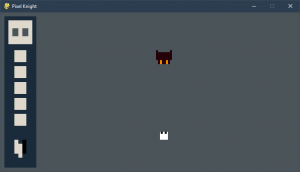
In the game, you’re a knight. The Knight (from Hollow Knight) to be specific. You’re in an unknown place and the only other person, or rather thing, there is someone who looks like you, but bigger, evil, and demonic. Your only goal is to survive. Try to defeat the demon, but keep in mind that every time it gets killed, it becomes stronger. You wield the power of void, a magical and black substance. Deep inside, you’re a powerful and mad being. You’re only under control when your soul is in your shell. When you’re under control, you can unleash the power of void and use it against the demon, but when you die, your shell will break, your soul will come out, and it will haunt you. Overcome, which means kill, it and it will go back inside your shell. So basically, it’s a never ending game of killing and escaping. You have 2 powerful abilities. Void tendrils and vengeful spirit. You can dash and you can super dash. And lastly, you have a nail which is basically a sword. When you die, a darker version of you will appear and attack you. That’s all that’s in the game as of writing this. My plan is to add more and develop the game in my free time. Maybe one day it’ll become a big project. I hope so.
I need to admit that I’ve been obsessed with coding lately. I’ve been spending a lot of my own time doing code, specifically making games, which I find a bit surprising because I don’t conventionally put as much time into an academic subject as this despite of how much I like it. Unusual enough, I don’t even look at coding as a thing you do in school mainly for grades anymore. It’s been more. It’s become one of my hobbies. That’s because it brings me the type of pleasure that’s different from what I would normally get from my other hobbies or academic subjects. And in this fifth and last round of Technology and Multimedia, I was able to expand on my knowledge of coding, learn more about it, go crazy about it, and love it even more by creating my very own two-dimensional game. I will find a way to put this game up on this blog once I feel it’s ready. But that’s not going to be the end because I have lots of plans for it and I hope to see it grow into a big, personal project. Thank you for reading and have a good day (or night)!